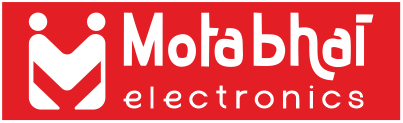Description

Easily switch modes
Convertible 5-in-1
Enjoy your flexible storage. Using Twin Cooling technology, the Convertible 5-in-1 feature lets you switch between 5 smart modes. Simply convert the freezer into a fridge to store more fresh food. Switch the fridge or freezer off* to save energy. Or use the freezer as a small fridge.
⠀
The 5 smart modes are available with the buttons inside the refrigerator. Normal (Both freezer and fridge ON), Seasonal (freezer OFF, fridge ON), Extra Fridge (Convert the freezer into a fridge and both fridge ON), Vacation(freezer ON, fridge OFF), and Home alone(Convert the freezer into a fridge and power ON, bottom fridge OFF).
⠀
⠀
* When the refrigeration or freezing functions are in off mode, the temperature of the fridge or freezer remains under 15°C, using low electricity, to prevent mold and odors. The fridge or freezer cannot be powered off independently. DO NOT STORE FOOD OR BEVERAGES IN THE REFRIGERATOR WHEN THE REFRIGERATION OR FREEZING FUNCTIONS ARE IN OFF MODE. 15°C IS NOT COOL ENOUGH TO PREVENT SPOILAGE.
Stylishly unique
BESPOKE Design
Create a beautifully unique kitchen with colors that match your personal taste and interior design. The doors are available in a wide range of stylish BESPOKE colors and textures*. So you can simply choose your favorite or mix and match colors that blend in harmoniously or add a color accent.

* Door color/texture options include: Glass finish in Clean Black, Metal finish in Refined Inox and Black DOI.
Up to 10% less energy
SmartThings AI Energy Mode
Reduce your energy use by up to 10%* with AI Energy mode in SmartThings Energy**. If your estimated electricity bill exceeds a preset target, it gives you an option to save energy***. It intelligently adjusts the compressor speed and defrost cycle, based on your usage pattern and surroundings.


⠀
⠀
* The test results are based on a comparison of the factory setting temperature when using AI Energy mode and without using AI Energy mode. Results may vary depending on the usage conditions and patterns.** Available on Android and iOS devices. A Wi-Fi connection and a Samsung account are required.*** SmartThings will display a notification before activating the saving algorithm in both 'Maximum mode' and 'Custom mode'.